Twitter now lets you control who can reply to your Tweets. The new feature was initially rolled out to a few users as a test meter months back, and now, the feature is available for everyone with no tricky procedure to limit who’s eligible to reply to your Tweets.
On the control list, you can choose between Public, Tweeps you follow, or simply accounts mentioned in your Tweet. Once implemented, only the accounts/people you select will be able to reply to your published Tweet.
A major reason why you’d need to pound off a chunk of users from dropping a reply to your profile can be tamed around your audience dynamics and who you wish to keep in connection with on Twitter.
Limiting who can reply to your Tweets
- Open the Twitter App or Twitter Web
- Click New Tweet
- From the Open dialog, locate an earth-like Icon (Everyone can reply)
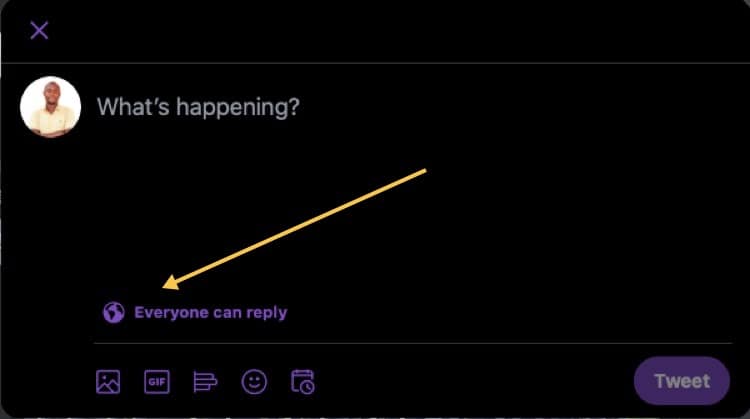
- Once you click the icon, a list of options will be displayed for you to choose from
- Then, Select between ” Everyone, People you follow, Only people you mention” options for your Tweet’s audience limitation
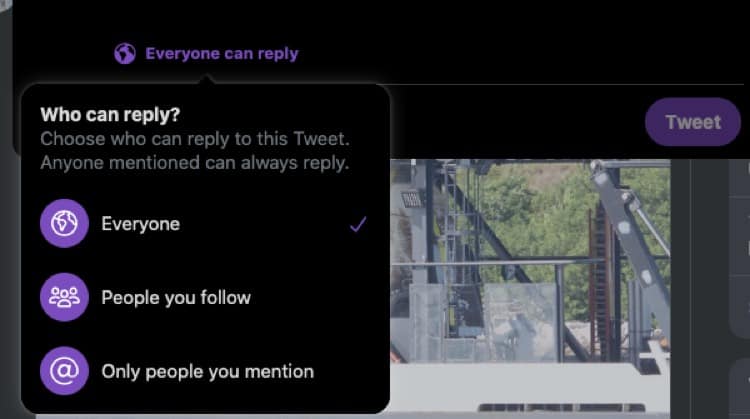
- Done: Draft and then publish your new Tweet
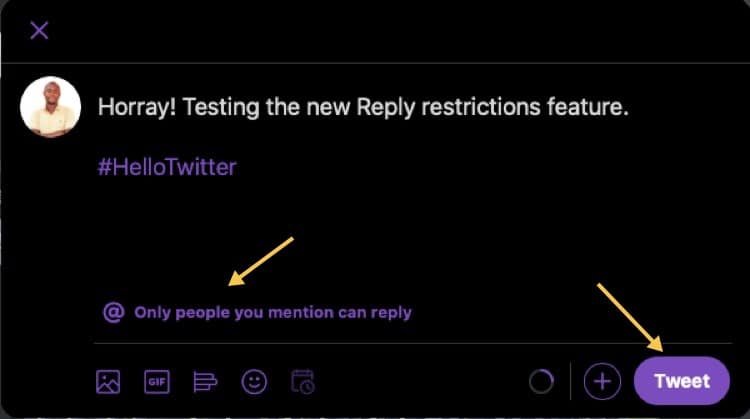
In Summary, Twitter just made it easy to lockdown unwanted users from Interacting on your Tweets. By this fashion, you can easily keep your account clean from Spam and bots that could compromise your compliance to Twitter Terms and Conditions.
