MTN Mobile Money is the leading money transfer service in Uganda and its growth can be attributed to the distance between bank branches to the end customer. Occasionally, getting access to a bank branch presents challenges which include lining up in a queue to access the closest teller, but even with the emergence of agent banking outlets, challenges in accessing banks are still present.
In a like manner, almost all top banks in Uganda now have internet and mobile banking services glued to their offers trail, but still, these require you to have an active internet connection or sufficient airtime balance in order to complete a transaction. However, you can’t deposit money with both internet and mobile banking.
Hence, MTN mobile money stands out as the best choice to directly deposit and withdraw money on your bank account without worrying about physical ques at any bank branch. However, to deposit and withdraw money on your bank account using MTN mobile money, you should keep in mind transaction charges that base on your total transaction amount.
As a standard, you can deposit and withdraw money on your bank account using MTN mobile money by either using the Yello telco’s *165# shortcode, or the MY MTN App to easily deploy a secure connection with your bank. However, your transacting phone number must be associated with a bank account in order to initiate a connection with your mobile money account, and once propagated, here is how you can easily deposit money to your bank account.
How to Deposit Money on your bank account using MTN Mobile Money
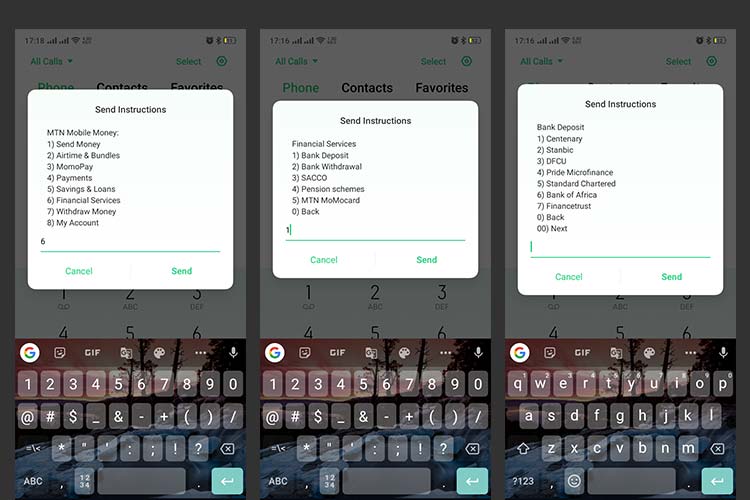
- Dial *185# or *165#
- Off the main menu list, choose option 6 (Financial Services)
- Then select option 1 (Bank Deposit)
- Choose your destination bank
- If your number is registered for mobile banking, your active accounts will be displayed
- Then, choose your preferred account to deposit to
- Then, enter amount to deposit from your mobile money account
- Finally, enter your mobile money PIN to confirm deposit to the associated bank account
- DONE: Your money will be deposited to the bank account from your MTN mobile money account
How to Withdraw money on your bank account using MTN Mobile Money
- Dial *185# or *165#
- Off the main options list, choose option 6 (financial services)
- Then select option 2 (Bank Withdraw)
- Then, choose your associated bank
- If your number is registered for mobile banking, your active accounts will be displayed
- Choose a bank account to withdraw from
- Then, enter amount to withdraw from your bank account
- Finally, enter your PIN to confirm withdraw
- DONE: Your MTN mobile money account will be credited with money from your bank account