The Uganda Electoral Commission recently opened up a round of Voting register checks and proofreading of Voter information in several regions across the country
While a majority embraced the exercise, a section of voters couldn’t make it to their polling stations. This means the only path to double-check your presence on the Voting register is through the free to use Voter ID portal
Amazingly, all the commission requires to provide you with your Voting information and location is a National ID Number or Voter ID to display your Information. Nonetheless here is how you can access the portal and get your full voter information
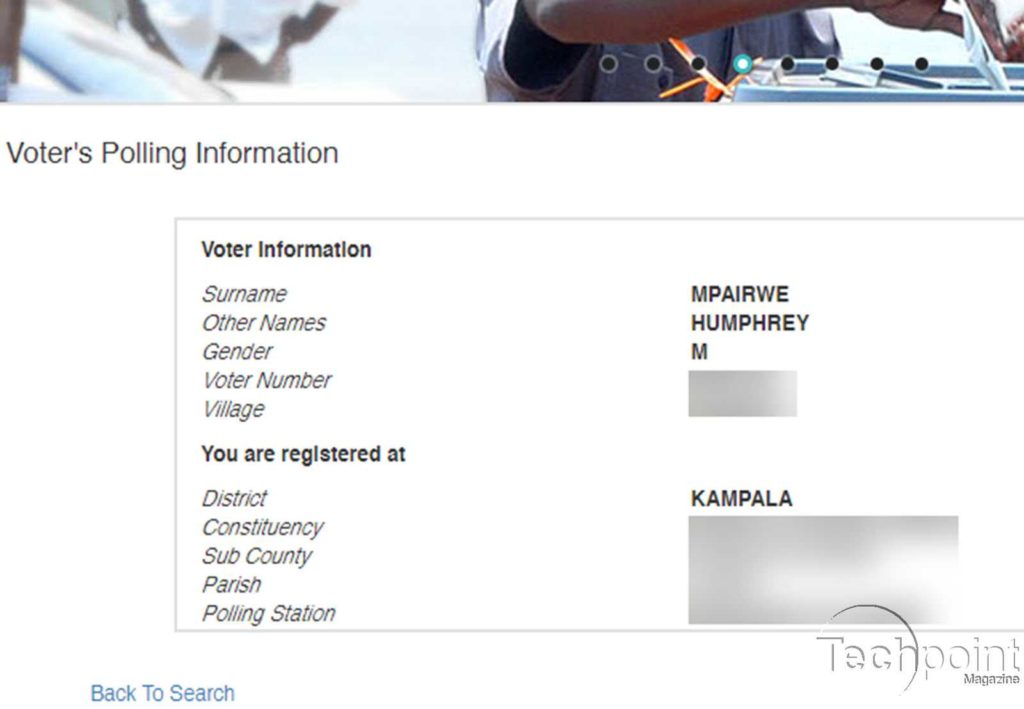
Knowing your Voter ID and Voting Location
- Visit the Electoral Commission Voter portal
- Enter Your National ID Number or Voter Number
- Done: Your Voting Information will be displayed
In case of a lost National ID or can’t recall your NIN
- Dial *216#
- Select Option 3
- Enter Surname, Last Name and Date of Birth(When prompted)
- Done: Your NIN will be displayed
For a Lost ID: Read here