You can rename ChatGPT conversations to match your desired naming style for easy identification and reference. By default, ChatGPT auto-names your conversations depending on your very first prompt, but with the ability to rename ChatGPT conversations in your session, you can do more with the tool.
As a standard, ChatGPT is free to use unless you choose to try GPT-4 with ChatGPT Plus. This means you can rename ChatGPT conversations without the need to pay for any additional support or OPENAI feature.
To rename your ChatGPT conversations the easy way, simply click your target conversation from the left pane history list. Then, edit your conversation name as described below.
- Log in to your ChatGPT Account.
- On the left history navigation pane, click the target ChatGPT conversation you wish to rename.
- Once selected, click the ✎ Edit symbol on the right of the conversation.
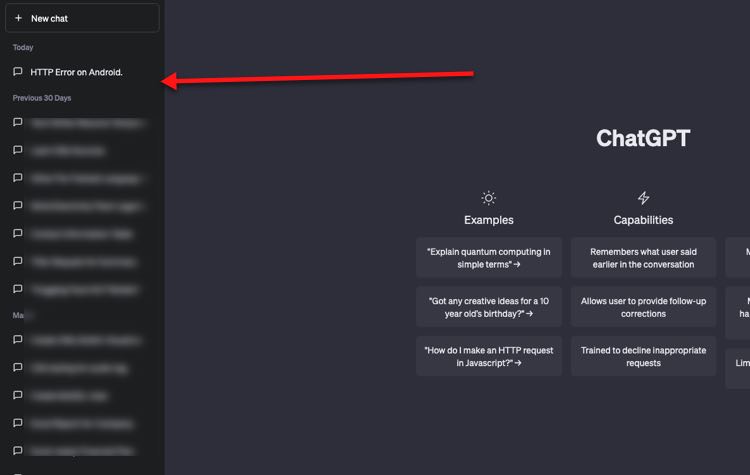
- Press Ctrl + A on your keyboard to select all, or simply drag your mouse to select the text.
- Enter your new ChatGPT conversation name, and press enter or the ✓ symbol to finish.
- DONE: Your ChatGPT conversation is renamed and you can easily locate it from the list.