Airtel Tugabane is a data share service that allows users to share data with other numbers by forming a group. Tugabane which translates to ‘Share’ allows users to create a grouped list of recipients who can share the same data bundle from the serving account with admin tools on who to allow or deny access.
If compared to rival services like MTN’s Data Me2U, Airtel Tugabane works on a single-to-all model in which a single number acts as a server and group administrator, then dependant numbers as clients.
To get started with Tugabane, the *175# Airtel root shortcode holds a string of options you must choose from to buy a data bundle, then choose option 5 or *175*5# to add, remove or see numbers on your Tugabane group account.
How to Add a new number on Airtel Tugabane
- Dial *175# and Select Option 5
- Or dial *175*5# (simplified shortcode)
- Then Select Tugabane (option 1)
- Choose Activate (option 1)
- Then Enter an Airtel Number you wish to add on Tugabane
- Once Added, the recipient will be notified and will be able to use your Data balance Tugabane
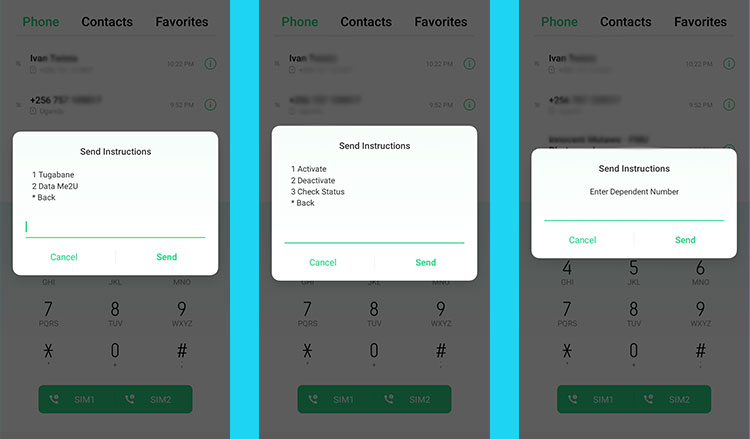
How to Remove a Number on Tugabane
- Dial *175# and Select Option 5
- or dial *175*5# (simplifies shortcode)
- Then Select Tugabane (option 1)
- Choose De-activate (option 2)
- Then Enter a number you’d like to remove from your Tugabane group
- Once Deactivated, the recipient will not be a member of your Tugabane group anymore, and won’t be able to use data from your account.
Check the numbers connected to your Airtel Tugabane Account
- Dial *175# and Select Option 5
- or dial *175*5# (simplified shortcode)
- Then Select Tugabane (option 1)
- Choose Check Status (option 3)
- If you’re a dependant on a Tugabane group, the Parent (server) account’s number will be displayed
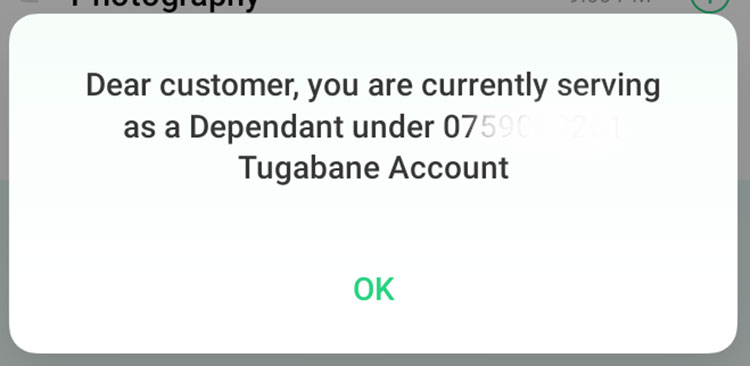
- If you’re a server providing to other numbers, all numbers on your Tugabane group will be displayed
- Done: If you’re a server, you can then limit numbers you wish to remove from your Tugabane data group
In Summary, Tugabane is a good service that allows you to share your data balance with friends and family. For Instance, if you choose to buy over 100GB of Freaky Friday data, you can share the joy by adding several numbers to your Tugabane group.
