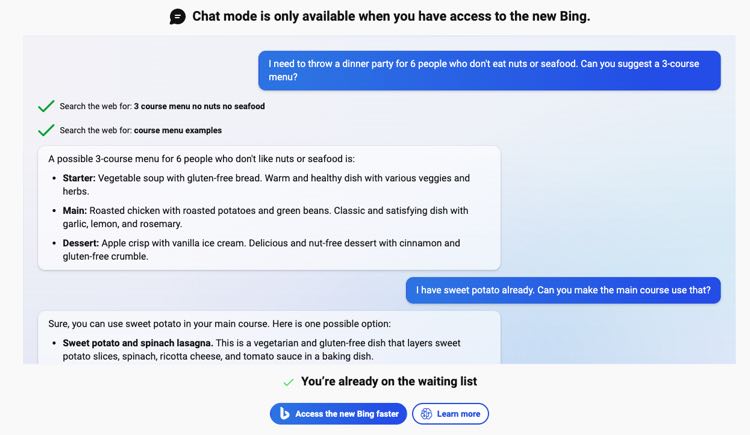To get faster access to the new chat mode powered by ChatGPT, join the Bing AI chat waitlist. This is the best advise you will receive from Microsoft’s Bing prompts, and probably the best there is, but it comes with a catch.
Over the years, Google has ruled the search engine waves, but with the new Bing AI chat powered by ChatGPT, Microsoft leveraged the power of OpenAI’s tools to get ahead faster. Once you join the new Bing Ai Chat waitlist, it’s when you can taste the power of what Bing is now offering.
Singe Bing AI chat is still work in progress, and the Microsoft team continues to train the AI chat mode to best answer all user prompts, the wait list is everyone’s stop area. And so, here is how you can join the Bing AI Chat waitlist to get a taste of the service before most people actually do.
- Using the Microsoft Edge browser, visit Bing.com.
- Click Chat on the top main menu.
- You’re redirected to the Bing AI search results, but a new pop up dialog box will show up.
- Click Join the waiting list.
- Sign in to your Microsoft Account to link it with Bing.com.
- Once signed in, you are added to the Bing Ai Chat waitlist.
- In the new prompt, click Access the new Bing faster.
- A new tab opens, click Set Microsoft defaults on your PC to download a simple tool and set Microsoft Edge as your default web browser.
- On your smartphone, open the QR code scanner and scan the displayed QR code to download and install the Microsoft Bing Application.
- Once installed, sign in with the same Microsoft account on your phone.
- DONE: wait for 24-48 hours and re-access the
bing.comchat page, your waitlist position should have improved, and have access to the Bing AI Chat mode.
You have successfully joined the Bing AI Chat waitlist and improved your position on the waitlist. After setting the Microsoft defaults for your account and integrating the mobile app, you should be able to access Bing Chat faster than most people. If the process takes a little more time, hang tight as the service is on high demand at the moment.