Eversend is a payments App that rocks as a digital payments channel for Smartphone users. With the Eversend App, you can send money from one account to another at almost no cost, the same way you would on Mobile Money, on top of being able to make utility and service payments.
Now, Eversend supports virtual cards on its App to facilitate global and online payments. A Virtual card is a unique 16 digit number that can be used to make payments online or at point of sale machines, in a fashion similar to that of physical bank debit cards.
In Uganda, the most popular Virtual card service provider is MTN Uganda with its Momo Card Mastercard service that can be created and linked to a Mobile Money account with an expiry period of 30 days from the date of creation.
For the new Eversend virtual cards, a twist has been adopted with a 3-year expiry timeframe for every created card. Also, you can set a dedicated amount to be used on the card without any extra charges to your wallet.
Creating Virtual Cards on Eversend
To create a Virtual Card on Eversend, your App needs to be up-to-date and ca n be updated from either the Google or Apple store. With a fresh update, you can then access the Cards Section, but with a balance of atleast $7 on your account where $2 is deducted when creating a virtual card, and the remaining $5 works as your Initial Card balance.
- Update or Install the Eversend App
- Open the Eversend App and tap the cards tab
- Then, Tap new Card to create a new Virtual card
- Confirm your card deposit Amount and creation charge
- Finally tap continue to Successfully create your new Virtual card
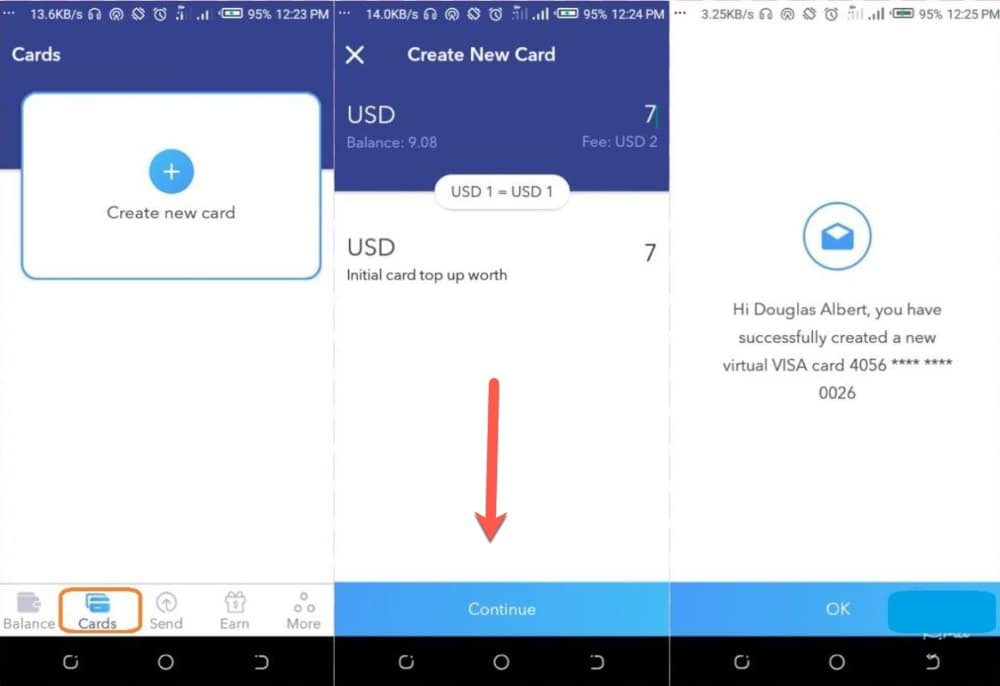
How to Access Your Eversend Virtual Card details
- From the Eversend Dashboard, Access the cards tab
- Your Virtual card will be displayed,
- Scroll through for Card transactions and functions to control it
- To see your Card number, long press on the virtual card and tap reveal card details
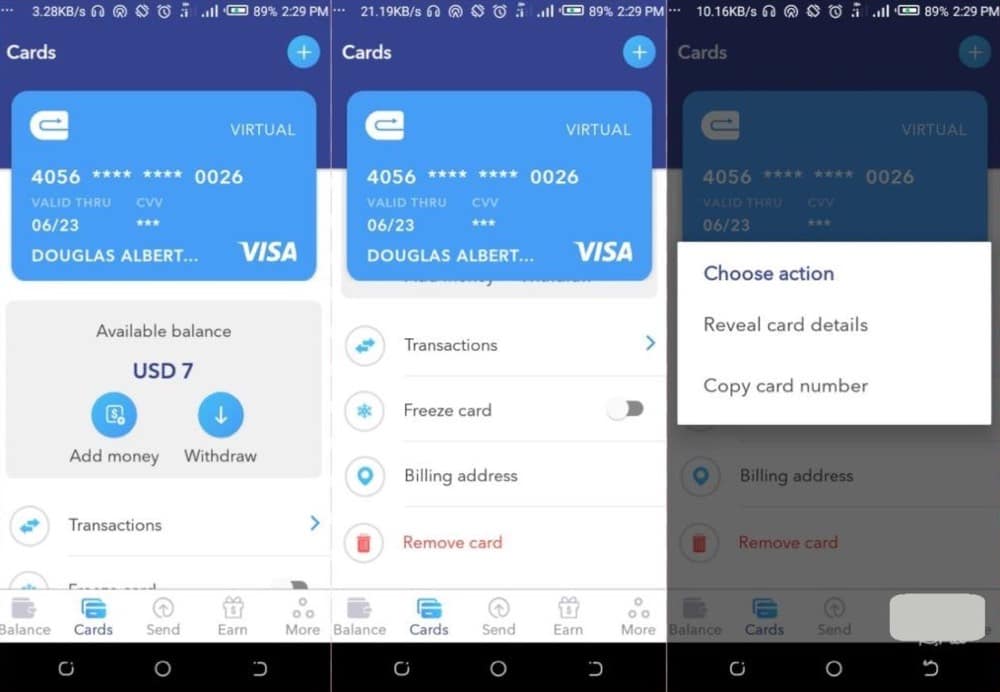
All in All, Eversend is a good Payments App, and now with Virtual cards, its easier to make payments almost on everything. With Visa Virtual card, you’re can easily make payments for popular services like Netflix or clear your Amazon shopping cart.
