WhatsApp dark mode is a feature that has been rumored for a couple of months now. Finally, the feature is finally available for Android as per a rumor spill off the Beta news portal.
Dark mode packs a pile of benefits like low battery usage for your smartphone, minimal side-effects with the best being a dark layout for your Smartphone
Well, WhatsApp now supports this trendy feature that replaces light mode (basic white #ffffff) on smartphones, and you can either choose to cruise with the dark layout or shift back to the original light taste.
Best Dark mode usage is recommended during night hours while light mode wins the vote during day hours. For fewer meetups with the WhatsApp settings pane, turn on dark mode through your Smartphone settings, then choose System default in WhatsApp for automatic shifts between the light and dark modes
Activating WhatsApp Dark mode
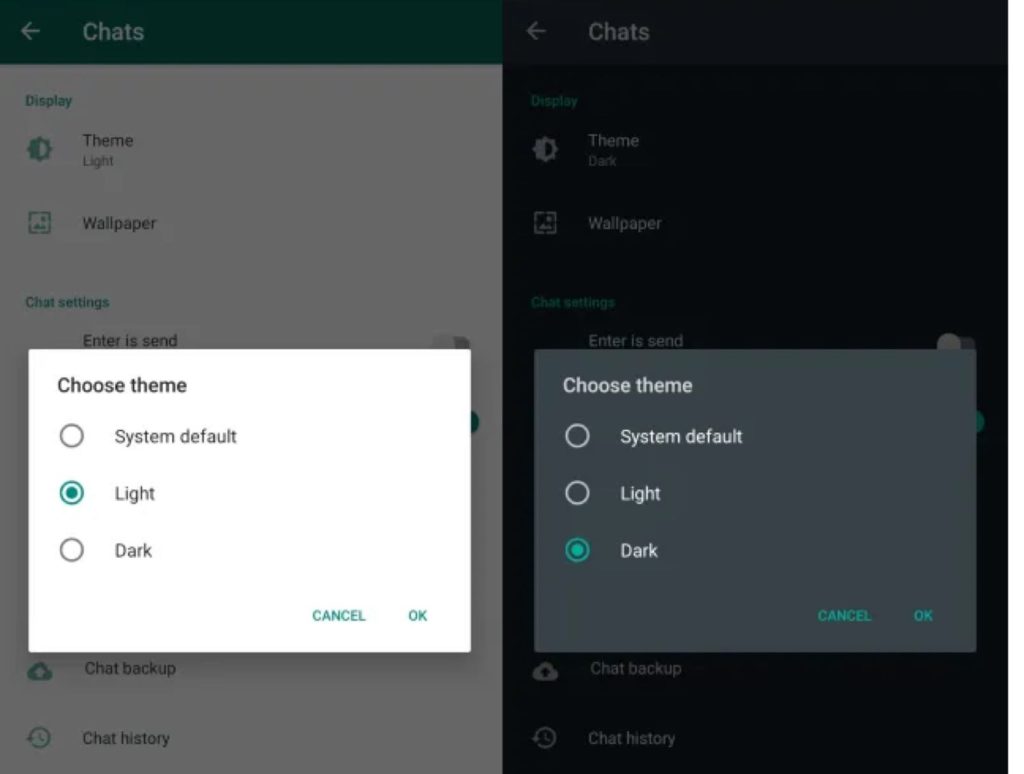
- First, Update your WhatsApp to version 2.20.13 or newer
- Open the APP
- Head to Settings (:)
- Then Chats -> Themes
- Choose Between Light, Dark or System Default
By default, WhatsApp will open in the normal light mode, but if your phone supports dark mode by default, then WhatsApp will go with your system-wide setting by default, unless if changed through the above procedure
For now, dark mode for WhatsApp is limited to Android Beta users, and all you can do is to update your App through the Google Playstore. However, the feature will soon be rolled out to the base App now that it’s available through the Beta version.
