ChatGPT Vs Bing AI Chat is a comparison that ranks up as an important factor when choosing the best AI tool you should be using. In recent times, ChatGPT has rocked the Internet as the first free natural language processing AI tool published by OpenAI. Now, Bing AI Chat is a fork of ChatGPT that has proved to be a good alternative with improved processing.
It’s worth noting that Bing AI Chat is a product of the New Bing that is a result of a partnership between Microsoft and the ChatGPT creators Open AI. But even when the ChatGPT Vs Bing AI Chat comparison would sound like a brother vs sister variant, the two AI tools are not the same.
In this article, we unpack 5 major differences that make the ChatGPT Vs Bing AI Chat worth considering before deciding on the best AI tool you should use.
ChatGPT Vs Bing AI Chat: The Differences
The ChatGPT vs Bing AI Chat comparison showcases two AI chatbots that are designed to interact with users and provide assistance or information on a given subject. But the two AI tools offer a different chat layout and design, reply style, limits, results accuracy, and personalization approaches as explained below.
Chat Layout and Design
Both ChatGPT and Big AI Chat are AI chatbots designed to interact with users and provide replies to a user’s question or prompt. However, these two tools offer different designs in terms of their architecture, the algorithms they use, and so is the general layout and frontend design.
ChatGPT is based on a transformer architecture that uses deep learning to generate natural language responses to user input. While Bing AI uses a combination of rule-based and machine learning approaches to offer users results in form of support replies, both tools almost do the same thing with a different user design altogether.
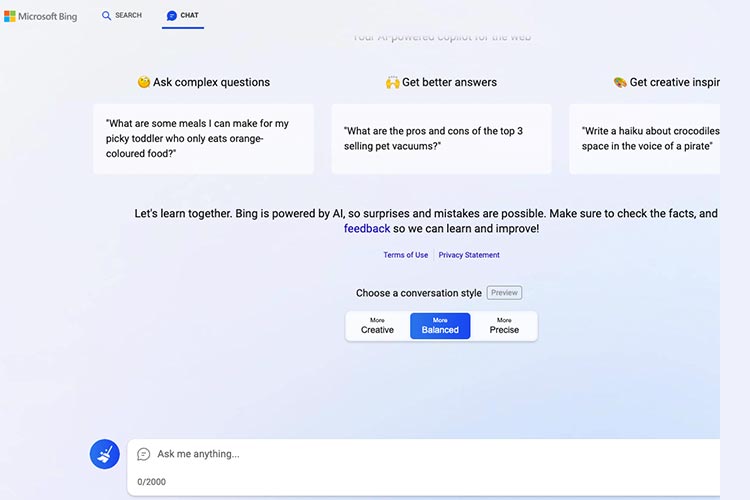
By Layout, Bing AI Chat features a single page with an attractive design that has a wide user input field, then replies are pushed in a card button style offering a great user experience design. However, all chat sessions are destroyed as soon as you refresh or close Bing AI Chat, and you don’t get access to old chats except if you save them offline.
ChatGPT on the other hand offers a multi-page dark mode design where you have access to all chats accessible in a click-to-load design. The layout offers a minimal input field that auto-scrolls each time you add new text before pressing enter or the submit button.
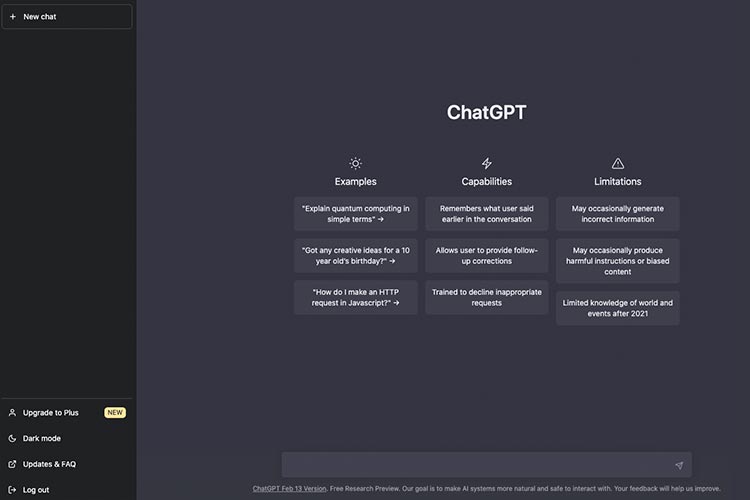
So, by layout and design, ChatGPT and Bing AI Chat are very different in terms of usability, the former offers a default dark mode layout while the latter will start in light mode whether on [phone]() or the web using Microsoft Edge.
Reply Style
By default, each time you open Bing AI Chat, you are prompted to pick the reply style you’d want the AI tool to follow. You can select between, Creative, Balanced and Precise. Whichever choice you make Bing AI Chat will follow the style when generating replies to your prompts.
On the other hand, ChatGPT does not offer a default reply style, you will receive replies to your prompts in a tone the AI tool feels is the best for you. However, you can train ChatGPT to follow your style and save it whenever you want a reply to your prompts.
So, ChatGPT and Bing AI Chat offer different reply styles, but only ChatGPT offers you the extended ability to train it to your personalized writing tone and match its replies with it. This is important when you often use ChatGPT to code or execute tasks like essay writing.
As a key advantage over ChatGPT, Bing AI Chat displays 3 suggestions to choose from for your next prompt. This is relevant when executing a series of prompts since it saves you a lot of time you’d spend thinking about what to ask next.
Limits
By the time of writing, Bing AI Chat limits you to 2000 characters per chat prompt, and also, you are limited to 8 replies per session which is a way of enforcing fair usage policies on the tool. ChatGPT on the other hand offers unlimited space for your prompts and you are not limited to any given number of replies.
In summary, Bing AI Chat is highly limited in the prompts you can feed it, and what replies it can give you per session. With ChatGPT, this is different, the tool offers you unlimited prompts and replies as long as you have access to it.
Limits are important to note before you conclude the ChatGPT Vs Bing AI Chat race. If you write long prompts such as code and text for proofreading, you need a chat tool that will best accommodate that, and in this case, ChatGPT reigns.
Result Accuracy
Both ChatGPT and Bing AI Chat strive to be accurate when sending you a reply or results for your prompt. However, the major difference is in the training style, ChatGPT uses data from a specific point in time updated by its version number, whereas Bing AI Chat often uses the latest data since it’s plugged into the new Bing search engine.
As a basic rule of thumb, please note that AI does not think like a Human. This means you will always get imperfect replies or errors in the chat results. For example, when generating code with ChatGPT, sometimes the tool can send code that can’t execute your intended task successfully, so, you have to get dirty, and work on some sections manually.
Personalization and References
As noted earlier, you can personalize ChatGPT, but you cannot personalize Bing AI Chat with your writing style or tone. The best you can do is feed the tool prompts that can be easily interpreted by Bing AI Chat. This is different with ChatGPT, when you feel the reply or tone lacks, you can ask the tool to personalize results to your style.
By referring you to more information about your AI prompt, Bing AI Chat helps you get more in-depth results on top of what you received in the tool. However, ChatGPT does not do this, whatever reply you receive from the tool, it’s final, and the best thing you can do is research for references through a search engine such as Google or Bing.
So, both AI tools differ by much in terms of personalization and offering references to generated results. Both ChatGPT and Bing AI Chat rule one side of the important factors making them ideal tools to use in conjunction which each other.
Verdict: The best AI tool you should use
In conclusion, the ChatGPT Vs Bing AI Chat comparison can only offer you the best AI tool of the two you should be using. In our view, the limits on Bing AI Chat are unnecessary, but since the feature complements the Bing search engine, it’s understandable as an add-on feature to best display results to users.
However, the ability to access all sessions ever since you started using ChatGPT makes the tool fantastic to use for heavy tasks such as coding, writing, and crafting proposals. On the other hand, the result accuracy offered by Bing AI Chat is a great mark to complement your search engine queries.
So, the best AI tool you should use is ChatGPT, but, you can use it alone due to the advanced Bing AI features. Hence, it’s best to use both ChatGPT and Bing AI Chat after all there are no barriers to what you should be using. Both are good in different ways, so, using them will give you the best results you may need.
