Netflix is by far the most popular movie streaming service on the Internet to-date. The service has registered bullish spikes in its overall usage during the current COVID19 Pandemic and statistics show sign of continuous growth.
Well, among the Netflix functions you should be using is Watch Parties, the same way they work on Facebook. With Facebook watch party, a user can host a Video to be watched by several other members in a group. Now, Netflix also allows users to watch a movie in groups.
Through the Netflix Party extension, a single user can host a group of other Netflix users to catch a specific movie and live Chat during its stream. In fact, the ability to chat while playing a movie is cooler and can be compared to heading to a movie Cinema with a group of friends.
Using Netflix Party
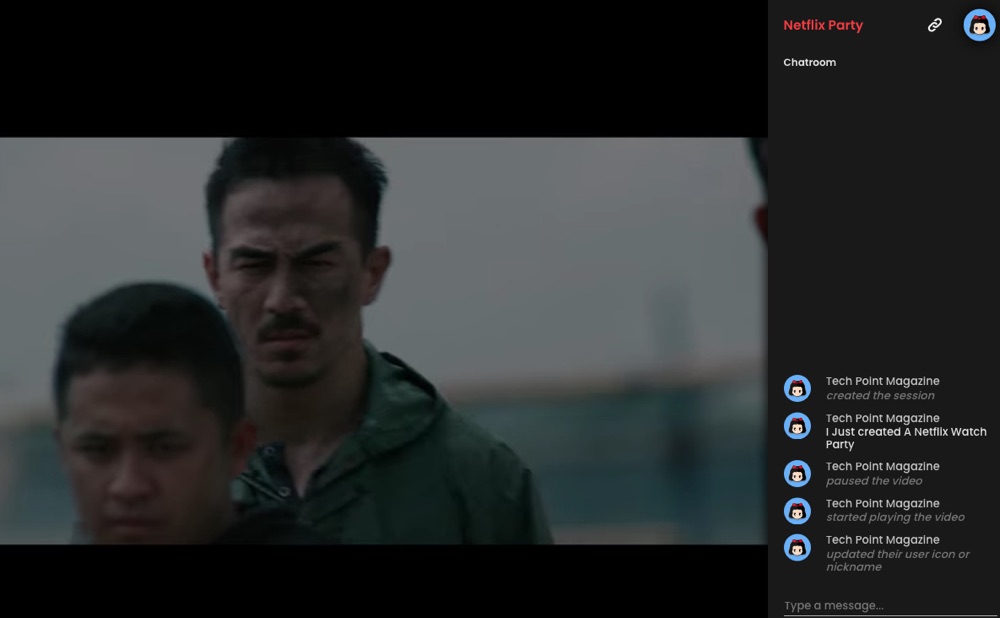
Requirements:
- Desktop or Laptop Computer Running Google Chrome
- Internet Access
- A Valid Netflix Account
Once your Install the Netflix Party App from the Google Chrome Apps & Extensions store. Open your Netflix Account via Netflix.com, choose a movie to play. Once you select a movie title, the Installed Netflix Party App will turn active with a red NP meaning its time to host a party.
Click the Party Icon NP and choose start the Party, your watch party URL will be displayed for easy share with the ability to turn on live chats. You can then share the link to Invite your friends to the party who can then join to watch together in a single click.
Quick Guide:
- Install the Netflix Party from the Google Chrome Apps list
- Open Netflix.com to Login to your Account
- Choose A Movie or Serie to watch
- Click the Netflix party App Icon
- Choose Start a Party and copy its URL link
- Turn on Live chat to enable chats
- Share Your Link with friends to join your Watch party
- DONE: Your Netflix Watch Party is live