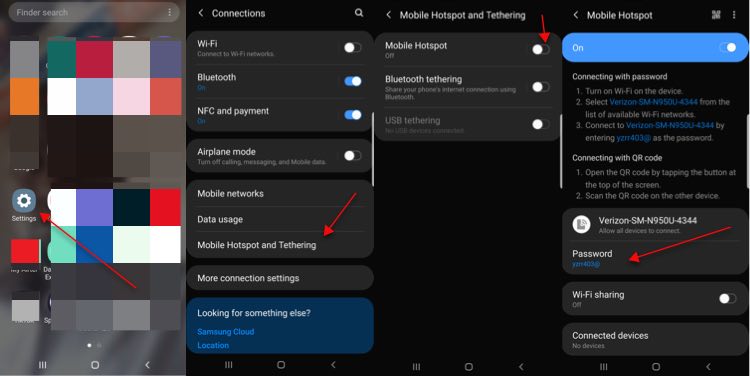You can find your mobile hotspot password to connect devices like your computer, smartphone, Xbox, or PlayStation console, and share your Internet connection with them. By default, your smartphone has a preset SSID and Password you can easily change, but if you’re not in the mood of changing it at the moment, here is how you can find your hotspot password.
Depending on your smartphone type whether Android or IOS-based like the iPhone, the procedure to find your mobile hotspot password is found in your device Network Settings menu as described below.
Find your mobile hotspot password on Android
- Log in to your smartphone by swiping in your password or pattern.
- On your device’s home screen, show all applications.
- Swipe through the applications list and tap Settings.
- Tap Connections.
- Tap Mobile Hotspot and Tethering.
- Toggle the Mobile Hotspot switch to ON if its turned off.
- Tap Mobile Hotspot to display the hotspot details.
- Find the Password field, and view the displayed password.
- Copy the password, and enter it on the target device to connect to your WiFi hotspot.
- Done: You can connect as multiple devices to the hotspot using the password.
Find your mobile hotspot password on iPhone or iPad
- Swipe to log in to your iPhone.
- On the applications list, find and tap Settings.
- Under Settings, scroll to Network.
- Find Mobile Hotspot and tap it to open.
- Tap Password to reveal the hotspot password.
- Copy the password and enter it to your target device to connect.
- Done: You can connect multiple devices regardless of the type or brand to your new hotspot.
- Advertisement -