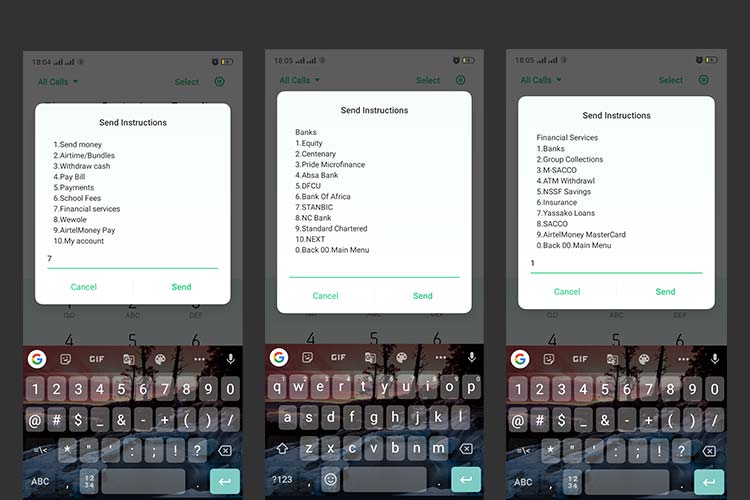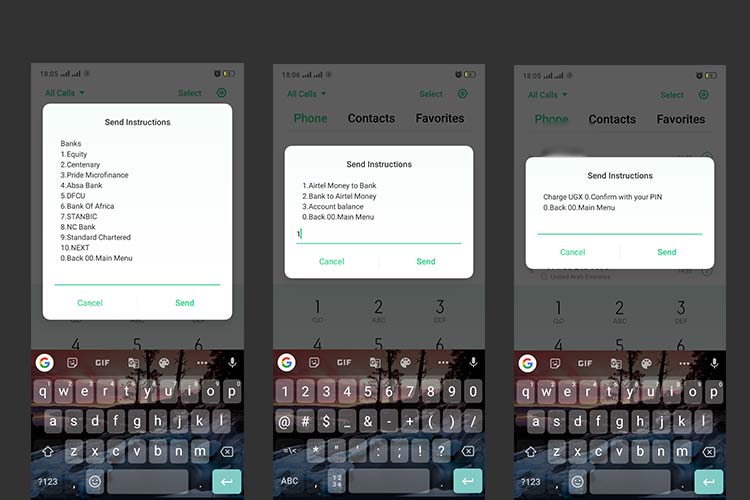You can deposit and withdraw money on your bank account using Airtel money as your mode of transfer. First, the process is safe, convenient and self accomplished as compared to the physical criteria of moving out to a bank branch or the nearest agent banking store.
Well, on mobile you can deposit money to a bank account associated with your phone number, and at the same time, you are able to withdraw from the same account directly using Airtel money as your mode of transfer. However, just like any other money transfer platform, each transaction you perform comes with a charge based on the total amount transacted.
In light of the increased adoption of internet and mobile banking by most banks across Uganda, Airtel money is a supported transfer method when using either of the two banking options. However, you can’t directly deposit money to your account from either internet or mobile banking presenting an opportunity for alternate choices like Airtel money.
So, just like MTN mobile money, Airtel money serves as a reliable service that allows you to directly deposit money on your bank account, and here is how you can get started to deposit and withdraw money on your bank account using Airtel money.
How to Deposit money on your bank account using Airtel Money
- Dial *185#
- Off menu, choose option 7 (Financial Services)
- Then select option 1 (Banks)
- Choose your destination bank
- If your number is registered for mobile banking with the bank, your active accounts will be displayed
- Then, select option 1 (Airtel Money to Bank)
- Then, choose your preferred account to deposit to
- Once selected, enter amount to deposit from your Airtel money account
- Finally, enter your account PIN to confirm deposit to the associated bank account
- DONE: Your money will be deposited to the bank account from your Airtel Money account
How to Withdraw money on your bank account using Airtel Money
- Dial *185#
- Off the main options list, choose option 7 (financial services)
- Then select option 1 (Banks)
- Then, choose your registered bank
- Once selected, choose option 2 (bank to Airtel money)
- If your number is registered for mobile banking, your active accounts will be displayed
- Choose a bank account to withdraw from
- Then, enter amount to withdraw from your bank account
- Finally, enter your PIN to confirm withdraw
- DONE: Your Airtel money account will be credited with money from your bank account