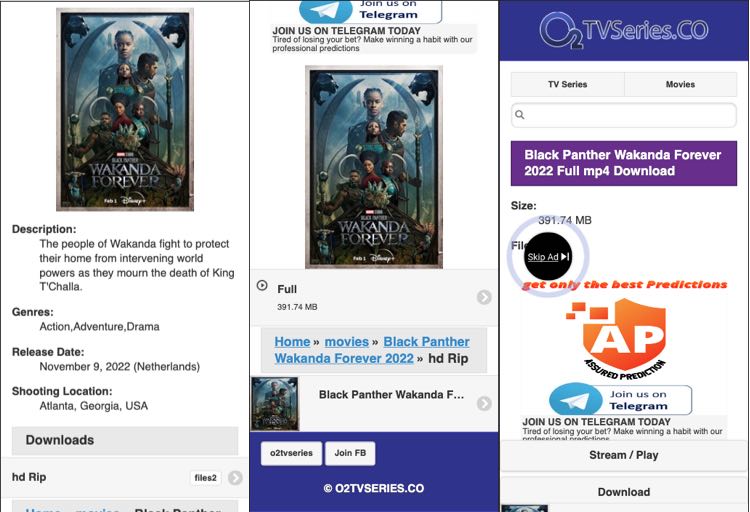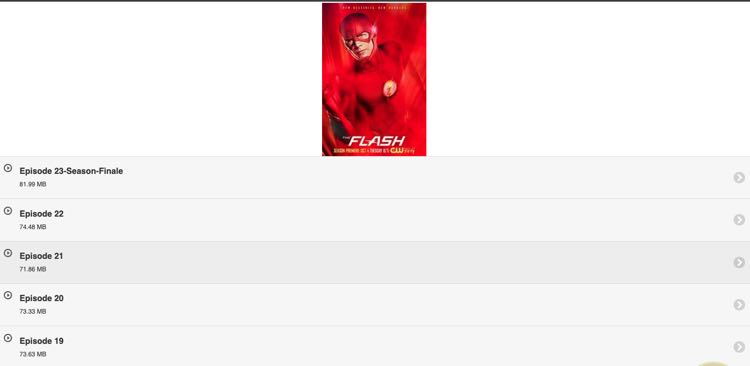o2tvseries is a common download corner for amazing TV Series, movies, K-dramas, cartoons, Chinese movies, Korean movies, anime, and TV shows. You can download movies on o2tvseries and watch them offline without an internet connection.
This is important since you can’t keep online to catch every latest episode by streaming since your data consumption will be higher than if you just downloaded the movie on o2tvseries and stored it on your phone.
Well, o2tvseries is liked by most entertainment netizens, and below are 5 reasons why it’s best to download movies on 02tvseries.
- o2tvseries offers the latest episodes to every series and TV show in their database.
- o2tvseries has a wide database of movies to choose from, old and new.
- The website is well organized in alphabetical order to make it easy for you to get your desired movie.
- o2tvseries offers small download files that increase depending on the movie quality giving you more value for your mobile data.
- o2tvseries has a custom search bar where you can search your desired movie, and it’s displayed in the results if available in the database.
Download movies on o2tvseries
- Visit the o2tvseries website here.
- On the main homepage, scroll to Downloads.
- Click Movies A-Z on the list to open an alphabetic list.
- Click your desired letter to reveal movies that start with the alphabetic letter, or, simply search for your Movie in the top search bar. For example:
Black Panther Wakanda Forever. - Select the target movie you wish to download.
- On the movie page, scroll down to Downloads, and select any of the available download options, for example:
hd rip.
- The download page is opened, click Full to download the best quality, or select any other movie quality you would like to download depending on the size.
- On the new page, click Download, just below Stream/Play.
- Click Continue Download to start downloading the movie.
- DONE: Once the download is complete, open the movie to start watching it on your device.
Download Series on o2tvseries
- Visit the o2tvseries website.
- On the main homepage, scroll to Downloads.
- Click TV Series to access a full list of all series on the website. You can sort them by recently added or popularity to find your TV series.
- Click your desired Serie, or, if it’s not listed, enter it in the top search bar. For example `The Flash`.
- On the movie page, scroll down to Downloads, and click your desired Season.
- Select the Episode you would like to download.
- On the new page, click Download, just below Stream/Play.
- Click Continue Download to start downloading the episode to your device.
- DONE: Once the download is complete, open the file to start watching it.
Too Many Ads on o2tvseries, how to fix that
o2tvseries displays way too many Ads than what’s required, this not only kills your user experience but is also disturbing since you take a lot of time to download your desired movies. To fix that, follow the suggestions below.
- Click the X button on every AD that pops up, in most cases, these are sports betting Ads.
- Each time a new tab is auto-opened, close it and go back to your movie page until you successfully download the file.
- Don’t mind the ads as long as your download your desired series or movie on the site.
Conclusion
o2tvseries is a great website to download movies and tv series from, aside from the unnecessary tabs that will open and the big number of Ads that show up, it’s a great site for downloads. So, the next time you want to download movies, follow this guide for help.