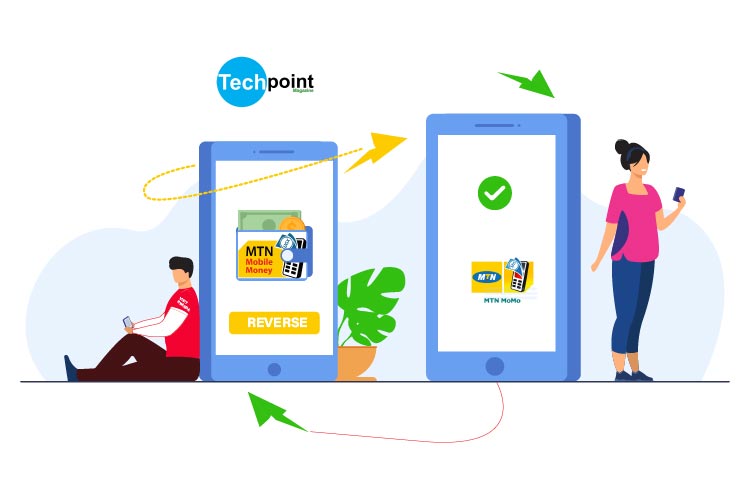Did you know you can safely reverse money sent to a wrong number using Airtel money as you would on MTN mobile money, well, the process is quite straight forward with improvements added every now and then.
Much as a receiver’s name and phone number display well when sending money using Airtel money in Uganda, sometimes you could send a much higher amount than you intended to.
For example, imagine paying for a product that requires you to send money to the seller directly on their mobile? But by mistake, you send a higher amount above the agreed figure. You try calling the seller to refund the balance, only to find their mobile phone is switched off. That’s where reversing the money using Airtel money comes in.
To reverse money sent to a wrong number using Airtel Money, or a high figure sent to the correct number, initiate the reversal on your own as below:
- Open the Airtel money Text SMS that confirms the money you sent.
- Copy the Transaction ID in the message. OR, dial *185*10# and copy the ID from your recent transactions page.
- Dial *185# on your phone’s dial pad.
- Select option 10 (My Account).
- Select option 8 (My Transaction Reversals).
- Choose Option 1 (Initiate Transaction Reversal).
- Select option 1 (Other Send Transactions).
- Enter the Transaction ID you copied from your Airtel money message.
- Confirm the transaction details, sent amount, and receiver number.
- Enter your Airtel Money PIN to confirm the reversal.
Now, unlike MTN where you have to call the customer care line straight away, after initiating a transaction reversal on your phone using Airtel money, call the receiver and tell them to approve your reversal in order to receive the money-back instantly. To approve a reversal if you are the receiver, follow the steps below.
- Dial *185#
- Select option 10 (My Account).
- Choose option 8 (My Transaction Reversals).
- Select option 2 (Approve Transaction Reversal).
- Choose the transaction from the list (option 1) if it’s only 1 person that has started a reversal.
- Enter your Airtel Money PIN to confirm reversal.
However, in cases where you can’t notify the receiver to approve the reversal since only a few can accept to reverse the money back to your Airtel money account. Simply call the Airtel customer care line on *100* and tell the agent to approve your reversal in order to receive the money back.
If the transaction remains unapproved by the recipient or customer care agent after 3 days, your money is automatically reversed to your phone without any action required. However, you will receive your money back if your transaction meets the following requirements:
- The receiver must have not withdrawn the money.
- You must have initiated the transaction reversal as illustrated in the above steps.
- For instant reversals, call the customer care team on *100* to approve the reversal.
In summary, you can reverse money sent to a wrong number using Airtel Money by self-initiating the reversal, then have it approved by a customer care agent or the receiver.