Delete your Whatsapp account now to keep your privacy intact. This is due to the recent WhatsApp announcement that starting February 8th 2021, you’ll be forced to agree to share your data with Facebook or get locked out of your account for failing to adhere with the platform’s set terms and conditions.
Well, this move by WhatsApp’s parent company Facebook just delayed to shine officially, but for the past years, the blue thumb social media giant has been sued for user data sharing. Now, the company is doing it openly by merging WhatsApp data directly to Facebook in order to widen its data mining pool.
The worst part of this new WhatsApp rule is that you can’t opt-out unless you live in a country under the European Union General Data Protect Regulation (GDPR) umbrella. This means you will unconditionally share your data which could include the contacts you communicate with, your active groups, lists of your phone book entries, among other sensitive information.
Nonetheless, it’s about time you Delete your WhatsApp account or risk sharing your data directly to Facebook which will in return sell it to big data companies for targeted advertising or even to governments and security agencies to easily track you down incase of possible violations. So, here is how you can actually get rid of your WhatsApp account with ease.
How to Delete Your WhatsApp Account on Android
On Android, you can delete your WhatsApp account by swiping through your applications list, then open Whatsapp and choose settings to get started. Once deleted, your account data will be erased from WhatsApp servers and locally on your smartphone. So, here is a summary of how you can wipe WhatsApp on Android.
- From your applications list, Open WhatsApp
- Then go to WhatsApp settings by clicking the three-dot icon in the top right corner and choose Settings from the list
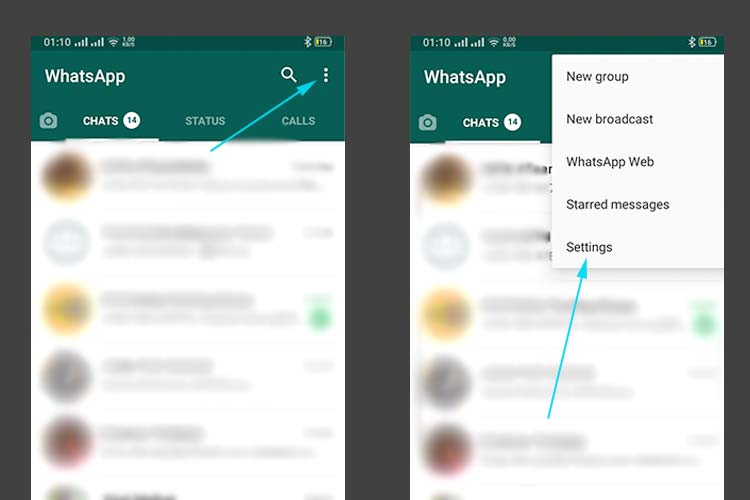
- Under Settings, Tap on My account, Then Choose Delete My account (Last option on the list)
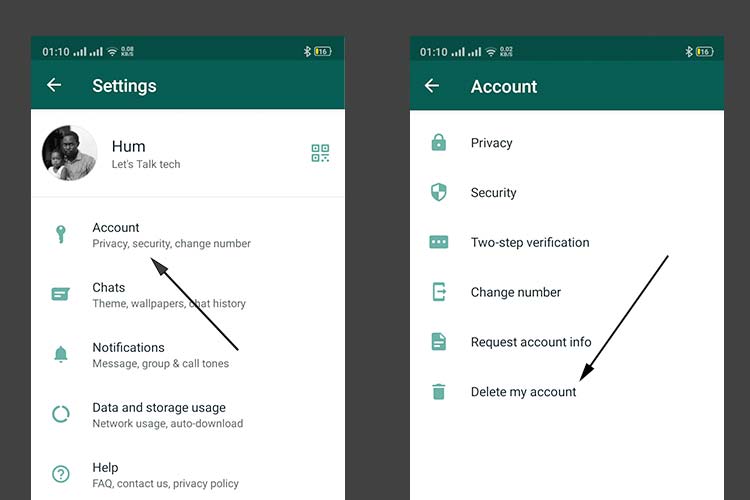
- You’ll be presented with a notice on Deleting your account, Simply enter your number in the last field and Click Delete My account
- Before Deleting your account, WhatsApp will bring a list of options on why you’re deleting your account, choose your best option, or tap Other to proceed
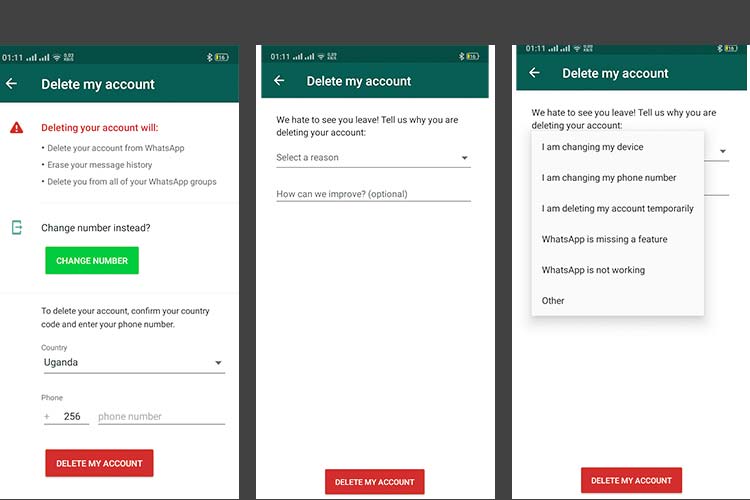
- Finally, Click the Red Delete My Account button to have your WhatsApp account immediately deleted
- Done: You Just Deleted your WhatsApp account
How to Delete Your WhatsApp account on iPhone (IOS)
- Open WhatsApp on your iPhone and click settings for the bottom main menu
- From Settings Locate and tap on Account
- Then, choose Delete My account on the next pop up option
- Now, Enter your WhatsApp number (linked to your account), and tap Delete My account
- DONE: Your WhatsApp account will be deleted, you can safely uninstall the Application
Deleting your WhatsApp account on iPhone is as easy as it is on Android. Simply hover through your Apps library, then choose settings under WhatsApp to choose Account and proceed with account deletion. Similar to Android, your account will again be deleted both on WhatsApp servers and from your iPhone.
How to Keep your WhatsApp Infromation safe
Since WhatsApp is a good Instant Messaging Platform that may change its privacy scandals in the future, keeping your Information safe for future retrieval is key. In order to do this, you need to perfom a full WhatsApp backup to either your Google Drive or any other cloud storage platform, if not localy on your phone’s storage.
So, we recommend perfoming a full backup of your WhatsApp acount by going to Settings > Account > Backups to request for your data and keep it safe for future retrieval even with your account gone. More so, other Instant Messaging platforms like Telegram could support import of WhatsApp data as a starter kit, and so, keeping it safe is key.
Some of the best alternatives you can look out for include Signal, Telegram, Imo, among many others built with security and privacy in mind.
Hence, why sell your data to Facebook for free when you can safely protect it from any non-authorized usage by choosing a secure messaging client? Well, 8th February 2021 is the date you will choose between getting locked out or trashing your WhatsApp account for the better.
