Hexing Yaka Meter Codes are the new normal supporting UMEME’s new prepaid Yaka meters in Uganda. Unlike previous Conlog Yaka Meters, Hexing equips new features including data display, energy measurement and keypad input functions.
In particular, the Hexing CIU EV500 is a new UMEME Yaka meter offered for new connection customers across Uganda. By design, the meter ships a closed type design with no visible input ports to protect it from external attacks and hacks.
By function, the Hexing Meter is similar to regular Yaka Conlog meters with code entries accepted through an input keypad, and units displayed on the meter’s main screen.
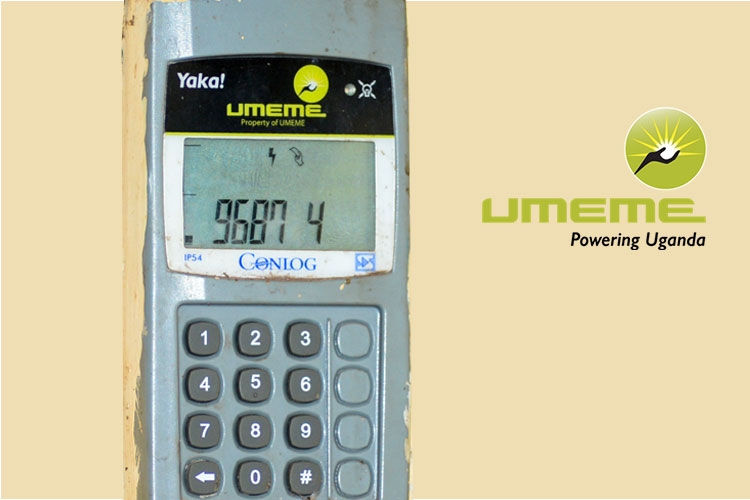
On the screen, you can view your current energy measurement, available units, number of days left on the connection, last recharge amount, last token recharge date, among other functions accessible through valid Hexing Yaka Meter codes as listed below.
Important Hexing Yaka Meter Codes to note
| Code | Function |
|---|---|
| 800 | Total active forward energy |
| 801 | Credit balance |
| 802 | Current Date |
| 803 | Current Time |
| 804 | Check your Meter serial number |
| 805 | SGC number |
| 806 | Reason for UMEME current operation |
| 807 | See your Current Meter status |
| 808 | Total instantaneous power |
| 809 | View the Tariff index |
| 810 | Overdraft limit |
| 811 | Emergency credit |
| 812 | Turn off the low-units beep alarm |
| 813 | See the total amount Units active yesterday |
| 814 | The total active units of the current month |
| 815 | Last Yaka Token Date |
| 816 | Last Token purchase time |
| 817 | Last received Yaka Token amount |
| 818 | Return logoff TOKEN |
| 819 | Check scheduled Times for UMEME Power Off in your area |
| 820 | Total active energy for last1 month |
| 821 | Total active energy of the last 2 months |
| 822 | Total active units for the last 3 months |
| 823 | Total active energy for the last 4 months |
| 824 | Total active energy for the last 5 months |
| 825 | Total active energy of the last 6 months |
| 830 | TOKEN number of your 1st recharge |
| 831 | TOKEN code of your 2nd last recharge |
| 832 | TOKEN number of the 3rd last recharge |
| 833 | TOKEN code of your 4th last recharge |
| 834 | TOKEN number of your 5th last recharge |
| 835 | TOKEN code of the 6th last recharge |
| 836 | TOKEN number of your 7th last recharge |
| 837 | TOKEN code of your 8th last recharge |
| 838 | TOKEN number of your 9th last recharge |
| 839 | TOKEN code of your 10th last recharge |
| 865 | Check if your Meter is in normal mode |
All Hexing Meter codes follow a mandatory Q+ code format. And so, to use a function, for instance, to know your last entered token, then the correct code format is Q817 to perform the specified function.
Just like regular Conlog Yaka meter codes that allow you to view your current uptime duration, remaining units, and current billing status. The new Hexing Meter gives you power to execute various tasks like viewing Power off times and previously loaded tokens.
Henceforth, with the new Hexing meters issued by UMEME, you can execute more commands to view your current connection status to plan better and know your daily current usage for easy billing.
