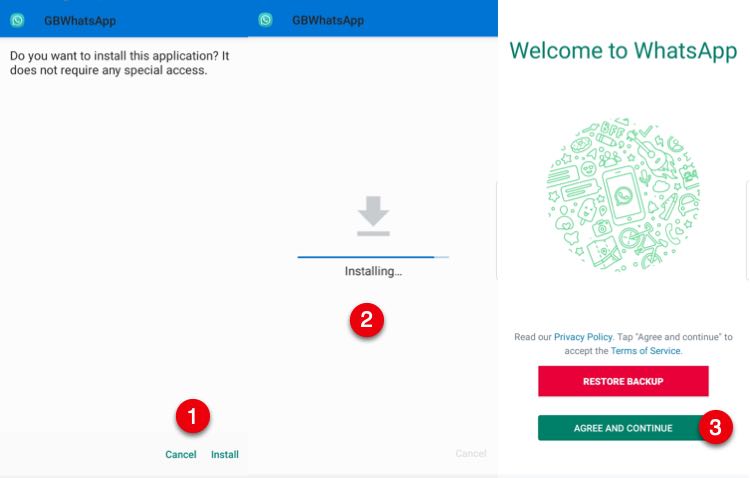You can install GBWhatsApp on your Android smartphone without being a professional in tooling and tweaks. The only major challenge will arise from the fact that you want to use 2 or more WhatsApp accounts on the same device, that’s where the major technical slide comes in.
To install GBWhatsApp on your Android smartphone alongside any other version such as TMWhatsApp or the original WhatsApp version itself, you need to make sure there is no conflict within registered numbers.
If there is a conflict in any way, for example, if you want to use the same number on two WhatsApp accounts, then, chances are high that you may get suspended.
This is because GBWhatsApp is a modified version of WhatsApp, and Meta strives hard to detect users accessing the non-official versions. To enforce this, if they detect any conflicts, your account can be suspended or banned on WhatsApp.
So, in this article, we’ll show you how to install GBWhatsApp in the best way possible without risking your account or phone number.
The best way to Install GBWhatsApp
- Download the latest GBWhatsApp apk file.
There are many GBWhatsApp variants, but at Tech Point Magazine, we offer you the latest version from the original developer loved by many users, download the app here. - Go to your Downloads or find the
.apkfile through your phone’s file manager. - Tap to open the GBWhatsApp apk file.
If you receive the install unknown apps prompt, tap settings, and turn on Allow from this source,then press back - Tap Install to start the installation process.
- When the installation is complete, tap Open to start GBWhatsApp on your phone.
- Allow GBWhatsApp to access your photos, media, and files.
This will make the app store your WhatsApp files well. - On the Welcome to WhatsApp page, tap AGREE AND CONTINUE to start setting up your GBWhatsApp account.
- Enter your mobile phone number, then tap Next to send an automatic text to it and verify your number.
- DONE: once verified GBWhatsApp will redirect you to your chats & groups. Enjoy the application.
You have successfully installed GBWhatsApp on your Android smartphone. However, we highly recommend that you install the original WhatsApp version since modded versions can carry malware and any security concerns you may get through them will not be as a result of Meta’s design flaws.