Lyca Mobile Uganda is a fresh mobile telecommunications provider on the block giving the trio of MTN, Airtel, and Africell a run in data prices. With attractive Internet bundles ruling the telco’s offers lane, buying data bundles becomes a factor to master for juicing up your Internet connection.
Similar to buying LycaMobile Airtime and OTT tax using Mobile Money, purchasing data follows the same path with only a few tweaks in the listing style.
First, and absolutely the best flavor, you can buy Lyca Mobile airtime using your SIMCard by dialing the telco’s root *100# shortcode to select Internet bundles. Then, choose a preferred data bundle and pay using airtime.
Secondly, Mobile Money and digital payment solutions like Payway Wallet also dash-in as perfect alternatives to swiftly process your data top-ups. By advantage, both methods work perfectly well with instant recharge.
How to Buy LycaMobile Data and OTT tax using Mobile Money
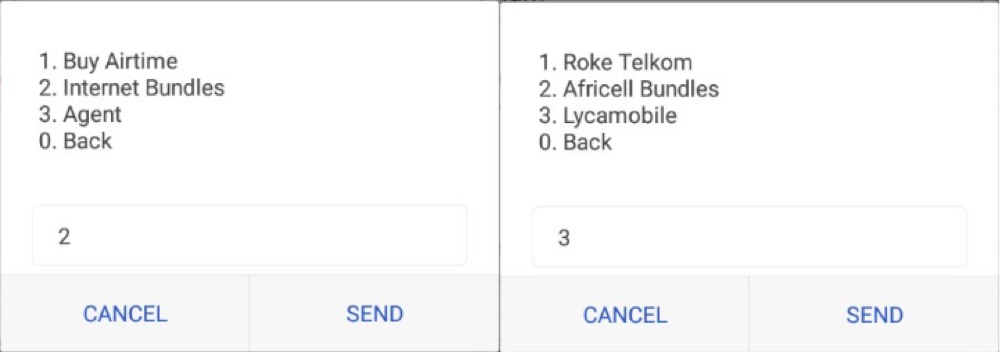
- Dial *252#
- Select Airtime and Bundles (option 6)
- Then Choose, Internet Bundles (option 2)
- Select Lyca Mobile (option 3)
- Enter your Lyca Mobile Number
- Then, Choose between Daily, Weekly and Monthly Data Bundles (Options 1-3)
- Select your Preferred Data Bundle
- Then, Proceed, and authorize Payment with your Mobile Money PIN
- Done: Your LycaMobile Data will be loaded to your account
- NB: You can either use MTN Momo or Airtel Money
To Buy LycaMobile Uganda OTT tax
- Dial *252#
- Select Airtime and Bundles (option 6)
- Then, Internet Bundles (option 2)
- Choose Lyca Mobile (option 3)
- Enter your Lyca Mobile Number
- Then, Choose between Weekly and Monthly OTT (option 4 & 5)
- Proceed and authorize Payment with your Mobile Money PIN
- Done: Your Lyca OTT will be topped up.
How to Buy LycaMobile Data using Airtime
- Dial *100# using your Lyca Mobile SIM
- From the list, Select Internet Bundles
- Then, choose between Daily, Voice and Monthly Bundles
- Select your preferred package
- Then, approve purchase using your Airtime Balance
- Done: Your Lyca Mobile Data will be loaded
