Airtel Money is one of the best money transfer services available in Sub-Saharan Africa countries like Uganda, Kenya, and Nigeria. Among the core issues faced by users, blocked or forgotten Airtel Money PINs take a top slot, and resetting these can be done by either the YOU (the customer) or the telco’s customer care team.
In most cases, blocked Airtel money PINs are a result of multiple failures to access your account. As an advantage, blocking access to an account safeguards your money in case someone else tried to break-in or perform fraud tricks on your account.
However, in a scenario where you forget your PIN, having an option to reset it without reaching out to the telco’s customer care team is the perfect option to solve your burning query.
In a Do it Yourself (DIY) style, it’s very possible to reset your Airtel money PIN and regain access yo your account by requesting a temporary PIN or simply answering the security questions linked to your account. If successful, you can then reset your blocked Airtel Money PIN with a new PIN you can easily remember.
In case your account has a big account balance above UGX 5,000 (approx 1.5 USD), you have to visit an Airtel service center, or call the customer care line on 100 to mediate your account with a temporary PIN. With less of what you need, below is you can easily recover your Airtel Money PIN in just a few minutes.
How to reset your Airtel Money Pin in Uganda
Account balance requirement: UGX 5000 or less
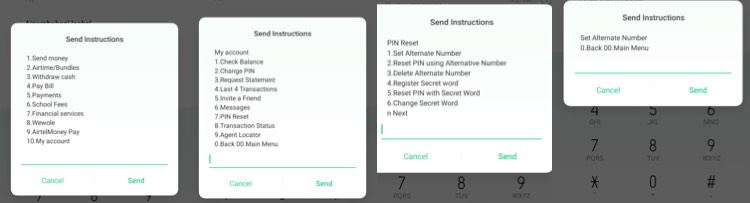
- Dial *185# (Airtel Money Shortcode)
- Then choose option 10 ( My account)
- From the account menu, choose Option 7 (PIN Reset)
- On the PIN Reset Menu Choose Option 1 (Set Alternate Number)
- Then enter an Airtel number you have fast access to
- Once entered, a temporary PIN will be sent to the set alternate number
- Then, check the alternative number’s messages to reveal a temporary pin sent from Airtel Money
- Once received, revisit your Airtel money account (One with the forgotten PIN) by redialling *185#
- Then, enter the Temporary PIN received from your alternate number
- Once accepted, enter your new Airtel Money PIN
- Done: Your Airtel Money account will be unlocked and be used with your new set PIN
Reset your Airtel Money account using Security questions
- From the Airtel Money PIN Reset Menu, select option 5 (reset PIN with secret word)
- You will be presented with security questions related to your Airtel money account
- Answer them correctly, and once finished, enter a new Airtel Money PIN for your account
- If answers to the questions are wrong, you can then contact the Airtel customer care team to unlock your account
- Done: Your PIN will be reset without a need for any account balance limitations.
How to reset your Airtel Money Account in Kenya
Given the fact that Airtel Africa operates in many Sub-Saharan Africa countries, the telco is present in Uganda, and Kenya with common services like Airtel Money operating similar in both countries. So, to reset your Airtel Money PIN in Kenya, here is how you can do it:
- Dial *222# (Airtel Money Shortcode)
- Select Option 6 (My Account)
- Select option 1 (My PIN)
- Then choose option 2 (Reset PIN/Forgot PIN)
- next up, a list of security questions related to your account will appear, enter them correctly in order to receive a temporary PIN
- Once correct, a Temporary PIN will be sent to your Airtel number
- Once received, Redial *222#
- Then enter the received temporary PIN and submit
- Once correct, you’ll be required to set a new PIN for your account
- Done: Your Airtel Money account will be unlocked and you’ll be able to use your new set PIN
What you need to know before unblocking your Airtel Money PIN
Similar to any other money transfer service that allows you to send and receive money, to reset your account PIN, your current Status must be validated due to security reasons. This is due to the fact that a fraudster could use the same steps as you to reset your account PIN.
So, with security in mind, you can only reset your forgotten Airtel Money PIN if you meet the necessary account balance requirements. In Uganda, your account must have UGX 5,000 or less, in Kenya, KES 100 or below. If your account balance is above this figure, you’ll not be able to change your PIN with an alternate number unless it was already set prior to resetting your account PIN.
Additionally, security questions serve as an added layer to safeguard your Airtel Money account, and you must know them by the tips of your hands once prompted to reset your Airtel Money PIN.
Either way, if you have a hint about your previous account PIN, you’ll be able to set an alternate number to which a temporary PIN will be set for you to re-access Airtel Money. Once you receive a temporary PIN, you can then set a new PIN.
Therefore, the only way you can reset your account is through having an idea of the account’s security questions, previous PIN, or meet the maximum balance required to perform a reset using an alternate number.
Otherwise, if you can’t reset your PIN with this DIY guide, please contact the Airtel Money customer care team and present proof of account ownership by National ID to reset your account. If the above steps help you out, please share with us your thoughts in the comment box below.
